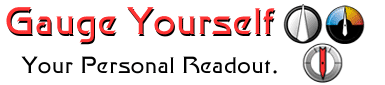
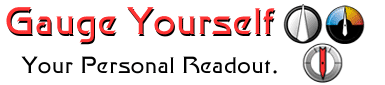
Based on your responses to the preceding questions, we recommend that you take the following approach to using this CD-ROM:
| Computer and Internet Experience | |
|---|---|
 |
As a less experienced Internet user, you will want to visit the "Internet Skills" tutorial section. You will also find it useful to review the "Computer Skills" section. The tutorials in these sections are listed below:
Computer Skills:
|
| UCF Online Course Experience | |
|---|---|
 |
The two tutorials that focus specifically on how to access and participate in online courses at UCF are:
In addition to the tutorials on this CD-ROM, "UCF Info" contains a lot of useful information you can refer to often. The Software Page contains free links to the most useful software for online learning. (There is not a long download time because the software is installed directly from the CD-ROM to your computer.) The Library section is also very useful. |
| Personal Learning Style | |
|---|---|
 |
You will probably be most satisfied by working through your tutorials
sequentially. You will want to start from the Learning Online page. Choose
one of the tutorials listed above to begin. Watch for the "Next" icon  and use it to move through the content. When you are finished, use the "Quiz
Yourself" icon
and use it to move through the content. When you are finished, use the "Quiz
Yourself" icon  to see what you've learned
from the tutorial. to see what you've learned
from the tutorial. |
When you have completed all of your tutorials, take a few minutes to complete the "I'm A Genius" test. (If you're in an online course, your instructor may require you to print your results page and turn it in.)
